More security, efficiency, and user-friendliness for SMEs.
- Private chats for organizers:
Discreet communication between presenters and moderators — ideal for events and trainings. - Multi-window view:
Work with multiple windows at the same time → higher productivity and better visibility. - URL warnings in chats:
Automatic detection of suspicious links protects against phishing and cyberattacks. - False-positive feedback:
Users can report messages that were incorrectly blocked → more precise security filtering. - Slash commands:
Direct access to apps and workflows via “/” commands → faster, integrated processes. - New “Shared” tab:
All shared files and links visible in one central place → less searching, more transparency.
The Latest Microsoft Teams Updates at a Glance – Q4 2025
Microsoft Teams remains the central hub for modern collaboration and continues to evolve. In Q4 2025, Microsoft introduces new features that make the digital workplace even more secure, efficient, and flexible. This article highlights the most important updates, explains their practical value through real examples, and shares tips on how SMEs can make the most of them – together with Dinotronic.
Private chats for organizers and presenters
Large online events often face a challenge: organizers and presenters need to coordinate behind the scenes without participants noticing. With the new update, organizers, co-organizers and presenters can communicate in a separate chat that is visible only to them. This chat is available before the meeting begins and remains accessible afterwards.
Example: During a webinar, the presenter wants to know if they should skip the next slide. Instead of asking this in the public meeting chat, they can message the moderator privately. This ensures a smooth flow and gives a more professional impression to the audience.
Dinotronic recommends using this private chat as part of event planning – especially for trainings, customer events, or large internal meetings, where backstage communication is essential.
Enhanced security: URL warnings in chats
Cyberattacks through phishing or malicious links remain one of the biggest threats to small and medium-sized businesses. With the new update, Microsoft Teams detects suspicious links in chats and channels and warns users before they click.
In practice: If an employee receives a harmful link that looks legitimate, they are alerted immediately. This prevents many attacks before they even start – reducing the risk of data loss and operational downtime.
Dinotronic recommends integrating this feature into your existing security strategy. As your Managed Service Provider, we support you in combining protection mechanisms and training your employees to recognize digital threats.
Multi-window view for better clarity
Report false positives
Strong security is essential – but filtering must also be precise. Teams now allows users to report messages that were mistakenly flagged as suspicious. This helps improve the system and reduce false alarms.
Example: An internal message containing a SharePoint link gets blocked even though it is trustworthy. Users can now report this so the system learns and filters more accurately in the future.
For SMEs, this means better balance between security and productivity. Dinotronic recommends using this feature as part of a Security Awareness Programms to actively involve employees in improving security.
Slash commands for app integration
With the new slash commands, Teams becomes even more efficient. By typing “/”, users can trigger apps directly from chats or channels. Workflows can be started, information retrieved, or approvals granted – without switching systems.
Example: An employee types “/approve” to approve a vacation request or purchase – directly in Teams. No additional login required.
This offers massive potential for SMEs, since recurring processes can be handled directly within Teams. Dinotronic supports you in connecting important business applications (CRM, ERP, etc.) with slash commands and automating workflows. This saves time, reduces errors, and modernizes the way you work.
New “Shared” tab for files
Meaning: If multiple links and documents were shared in a project channel, they are now all available in the Shared tab. No more scrolling through chat history.
Dinotronic recommends setting the Shared tab as the default view for project teams. This increases transparency and ensures that all team members have access to the relevant content.
Our experience with the new Microsoft update
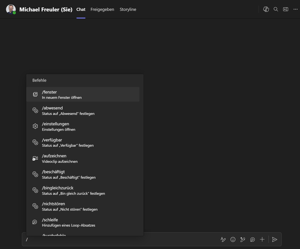
Conclusion
👉 Get in touch with us for a non-binding consultation and discover how to make the most of Microsoft Teams for your business.

